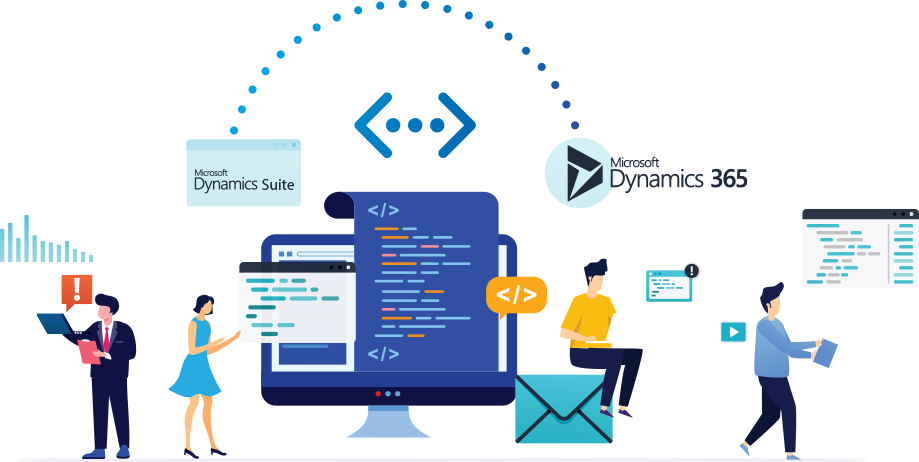I deal with numerous clients, who have invested significant time and resources in building highly customized applications (often deployed as on-prem) for different industry verticals using Microsoft’s Dynamics NAV. This blog post aims to provide a broad overview of the challenges and upgrade options for ISVs to upgrade their legacy applications from Dynamics NAV to D365 Business Central – a comprehensive business management solution designed for small to medium-sized businesses.
What happened to the current functionality of different Dynamics applications?
While the cloud-based functionality of D365, its scalability, and the ability to offer intelligent, data-rich, cognitive services using Microsoft Power BI, Power Automate (earlier known as Microsft Flow), and AI/ML opens up a world of new opportunities, it’s still a significant challenge for most ISVs to upgrade and migrate from the earlier generation of siloed products and applications such as:
- AX (Axapta)
- NAV
- GP (Great Plains)
- SL (Solomon)
- CRM
While some of these legacy applications and their functionality were either marked for sunsetting by Microsoft (such as GP and SL) or their core functionality is made a part of the new D365 services such as Business Central, there are literally tens of thousands of customized solutions built on top of AX and NAV that are still widely in use by businesses across the world. It would be an understatement to say that for the > 100,000 businesses that use applications built on one of the above-cited legacy products from the Microsoft stable, it is indeed a transformational shift that calls for significant manual effort and investment in terms of time, money, and resources.
What’s new in D365?
Let’s take a quick look at the major functional changes that happened in D365:
- Dynamics GP and Dynamics SL –functionality replaced by Business Central
- AX – functionality moved to D365 Finance & Operations – from on-prem to cloud
- NAV – functionality is replaced by Business Central – from on-prem to cloud (still supports on-prem deployment)
- CRM – D365 for sales & marketing – from on-prem to cloud
- Talent, Project Automation, and Services – new, cloud-native functionality
In addition to the functional changes, the following are critical under the hood changes implemented in D365:
- Changes to base code are no longer supported
- Code customizations are discouraged
- Clear separation into a base code and addons/extensions
- New architecture and programming language with extensive use of events and API extensions
- Separation of business logic into a separate layer
- New communication layer
- All services delivered using Azure cloud
- Seamless integration with Power BI, Azure AI, and Power Automate – Flow
- Microsoft AppSource – new App store for business applications
Upgrade options for ISVs
If you are an ISV with existing applications that were built on top of one of the legacy Dynamics products, you have the following upgrade options to choose from:
- If there is a competing (even non-Microsoft) out-of-the-box product or solution that can address your business needs without much customization, then you should consider replacing your current application.
- If the bulk of your functional needs are met by the standard features of the D365 platform, then you should leverage the out of the box platform functionality and develop extensions for the missing pieces.
- If the effort needed for upgrade is significantly more, rewrite/redevelop the application using the new features of D365 Business Central.
- If you have a highly customized solution, upgrade and migrate to D365 Business Central using the strategy described below.
Upgrade from NAV to D365 Business Central
With our insights and expertise on the NAV product line, we helped numerous ISVs to upgrade their legacy applications to D365 Business Central, using the following strategy:
- Breakdown the solution into modular components that can be leveraged to upsell/cross-sell, rather than bundled as a standard offering.

- Identify the functionality in the current application that is supported by the base code of D365 BC and flag the corresponding code, as it doesn’t have to be upgraded.
- Identify customizations in the existing code which can be extracted as events, convert this customized code into standard events with hooks, and make them as extensions using txt2AL
- Identify customizations that can’t be extracted as events, and rewrite the code manually using AL
- After conversion, clean up the code manually, run unit tests and regression tests to comply with Microsoft Governance standards, before deploying them as extensions to AppSource.
- Migrate application and client data using options such as Intelligent edge, Rapid Start Services, and Power shell scripts.
Concluding thoughts
Even though there are significant challenges in migrating legacy applications, upgrading to D365 Business Central should be viewed by ISVs as an excellent opportunity to achieve the following:
- Separation of the application code into standard code (that will be continuously supported by the platform), and extensions
- Through this separation, make the code modern, scalable, and future-proof
- Expand the reach and range of the application and associated extensions through AppSource
- Leverage AI, ML capabilities of Azure to offer data-rich, cognitive services
- Deliver seamless customer experience with the horizontal and vertical integrations of new D365 platform
- Become a part of the digital transformation journey of clients, by transforming on-prem applications into SaaS
- Generate a continuous revenue stream through subscription-based services instead of one-off licensing income.
If you are an ISV seeking to upgrade your current Microsoft NAV applications to D365 Business Central, we will be delighted to talk to you and share our insights and expertise.